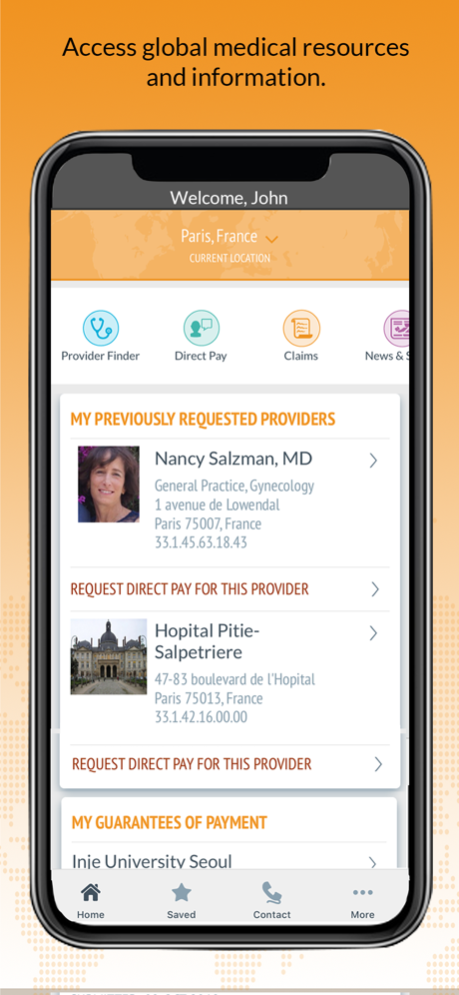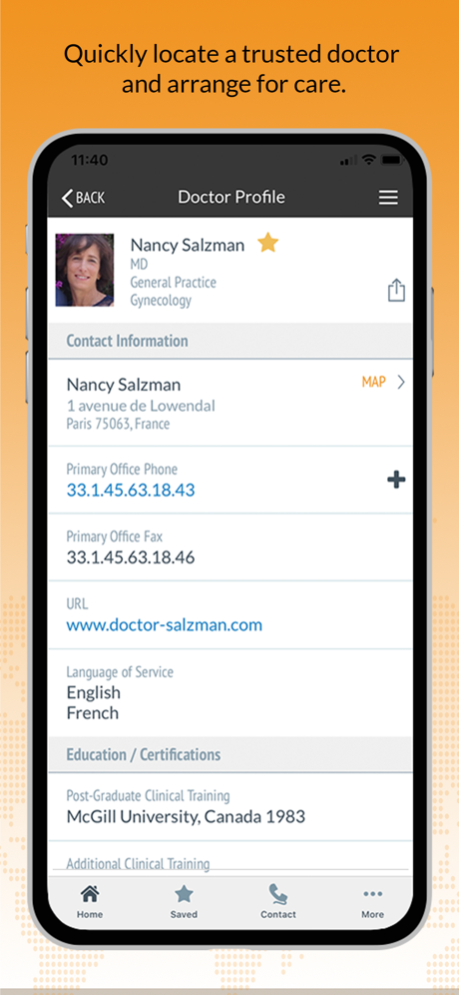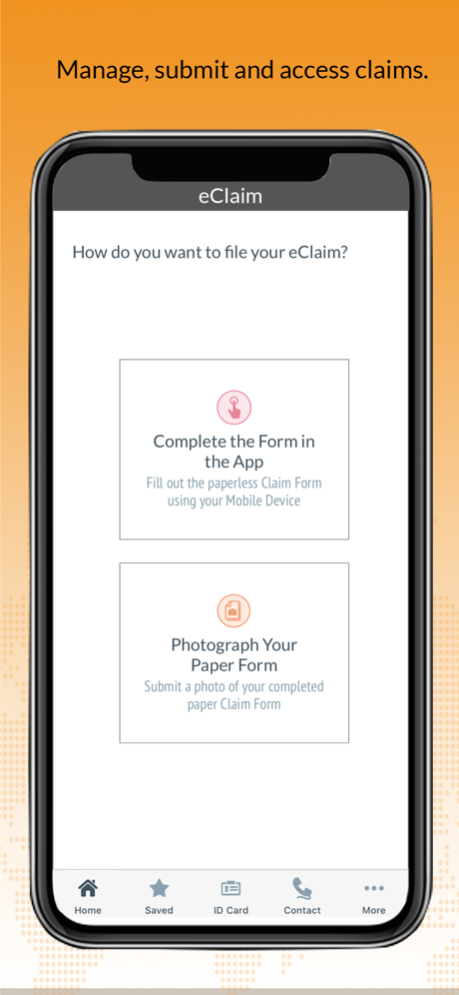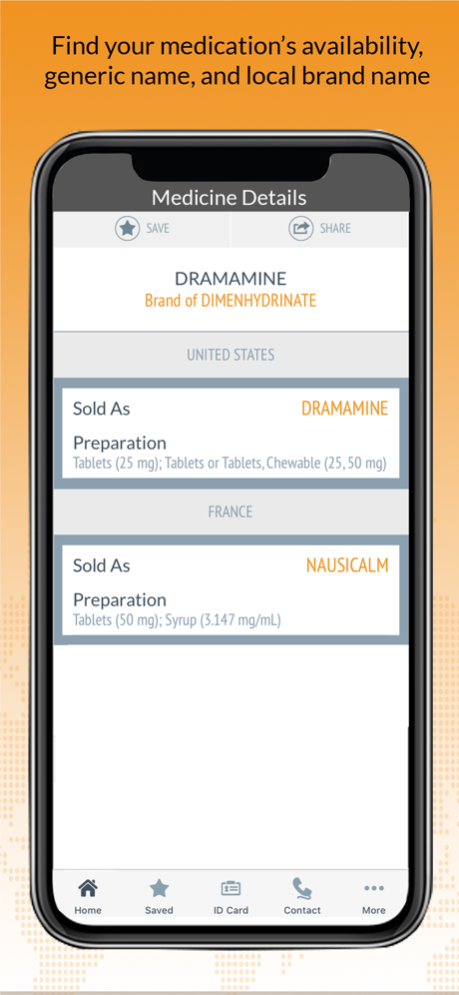mPassport 23.1
Continue to app
Free Version
Publisher Description
mPassport brings you trusted medical care around the world.
mPassport is for subscribers and insured members only.
• Current mPassport subscribers – please log in using the username and password you chose at the mPassport site.
• Current HTH Worldwide insurance members – access this app with the username and password you chose at the hthstudents, hthbusiness or hthtravelinsurance site.
If you haven’t registered for access yet, you may directly register through the app.
mPassport brings you destination-specific information and expert assistance to prepare and protect you while traveling.
For all users:
• Find a provider - locate the right doctor, dentist, mental health professional, hospital or clinic
• Find your medications – brand names vary around the world, know what yours is called and whether it is available; then find a pharmacy
• Translate medical phrases and terms – it even lets you play them for others to hear • View country and city security profiles and receive daily health and safety alerts
For most insured members (some features are not available for certain insurance products):
• Request direct billing and view or share your issued Guarantees of Payment
• View or share your issued Guarantees of Payment
• File an eClaim for reimbursement using the iPhone or iPad camera
• View claims history and see claims in process and completed claims
You can save your favorite items and share important information with others.
HTH Worldwide, the company behind mPassport, is a leader in helping world travelers gain access to quality healthcare services around the world. HTH combines ongoing research, a contracted global community of physicians and hospitals and wide experience in international health insurance to ensure customers' health, safety and peace of mind. To learn more, visit HTH Worldwide.
If you have questions about mPassport, please write to customerservice@hthworldwide.com.
Feb 27, 2023
Version 23.1
Minor updates and bug fixes.
About mPassport
mPassport is a free app for iOS published in the Health & Nutrition list of apps, part of Home & Hobby.
The company that develops mPassport is HTH Worldwide. The latest version released by its developer is 23.1.
To install mPassport on your iOS device, just click the green Continue To App button above to start the installation process. The app is listed on our website since 2023-02-27 and was downloaded 5 times. We have already checked if the download link is safe, however for your own protection we recommend that you scan the downloaded app with your antivirus. Your antivirus may detect the mPassport as malware if the download link is broken.
How to install mPassport on your iOS device:
- Click on the Continue To App button on our website. This will redirect you to the App Store.
- Once the mPassport is shown in the iTunes listing of your iOS device, you can start its download and installation. Tap on the GET button to the right of the app to start downloading it.
- If you are not logged-in the iOS appstore app, you'll be prompted for your your Apple ID and/or password.
- After mPassport is downloaded, you'll see an INSTALL button to the right. Tap on it to start the actual installation of the iOS app.
- Once installation is finished you can tap on the OPEN button to start it. Its icon will also be added to your device home screen.